您现在的位置是:首页 > 技术交流技术交流
input /button链接方法集锦
![]() 2015-11-12【技术交流】2390 人已围观
2015-11-12【技术交流】2390 人已围观
简介input/button链接方法 自己总结了一下常用到的Button链接,代码如下: 1.链接到某页 <inputt...
input /button链接方法
自己总结了一下常用到的Button链接,代码如下:
1.链接到某页
<input type=\"button\" name=\"Submit\" value=\"确 定\" class=\"btn\" onclick=\"location.href=\'filename.html\'\" />
2.返回(等同后退)
<input name=\"Submit2\" type=\"button\" class=\"btn\" onclick=\"location.href=\'javascript:history.go(-1);\'\" value=\"返 回\" />
3.打开新网页
<input type=\"button\" name=\"Submit2\" value=\"确 定\" class=\"btn\" onclick=\"window.open(\'filename.html\')\" />
4.打开无边框的新窗口
<input type=\"button\" name=\"Submit2\" value=\"确 定\" class=\"btn\" onclick=\"javascript:window.open(\'filename.html\',\'\',\'width=720,height=500,resizable=yes,scrollbars=yes,status=no\')\" />
5.打开新网页同时指向另一页
<input type=\"button\" name=\"Submit2\" value=\"确 定\" class=\"btn\" onclick=\"window.open(\'filename.html\');location.href=\'http://hi.baidu.com/harryxue\'\" />
6.打开无边框的新窗口同时指向另一页
<input type=\"button\" name=\"Submit2\" value=\"确 定\" class=\"btn\" onclick=\"javascript:window.open(\'http://hi.baidu.com/harryxue\',\'\',\'width=720,height=500,resizable=yes,scrollbars=yes,status=no\'); window.location=\'filename.html\';\" />
7.点击按钮弹出确认alert窗口
方式一:
<input type=\"button\" name=\"Submit1\" value=\"确定\" class=\"btn\"
onClick=\"alert(\'是否确认提交?\');location.href= \'filename.html\';return false;\" >
方式二:
<input type=\"button\" name=\"Submit2\" value=\"确定\" class=\"btn\"
onClick=\"if (confirm(\'是否确认提交?\'))location.href= \'filename.html\';return false;\" >
关注宁波网站建设博客,更多精彩分享,敬请期待!
Tags:
很赞哦! ()
相关文章
随机图文
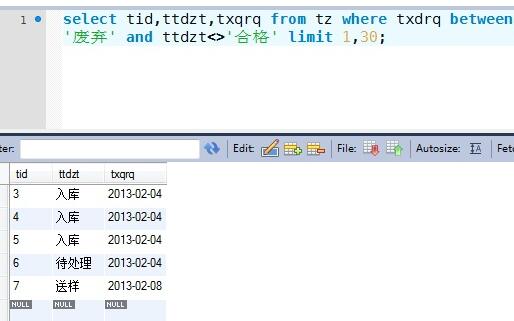
mysql查询今天,昨天,近7天,近30天,本月,上一月数据的方法
MySQL查询今天,昨天,近7天,近30天,本月,上一月数据的方法分析总结:(这篇文章 看到后我仿佛又是看到了新窗户,眼前一亮)mysql还...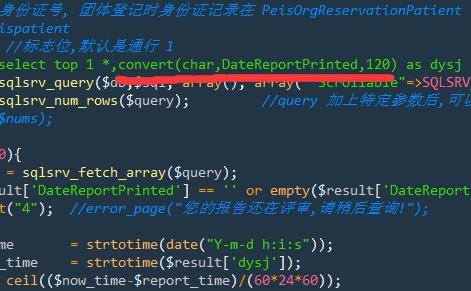
php mssql 时间字段在程序中的处理
mssql在php是的时间字段是object类必须使用转义后使用.“select convert(char,日期字段,120) as dat...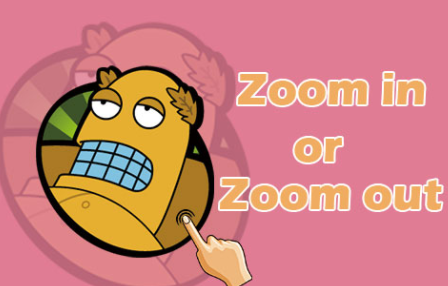
建站小插件推荐:图片放大缩小zoomerang.js
Zoomerang.js是一款非常实用的HTML DOM元素放大缩小js特效插件。它可以将页面上的任何元素进行放大缩小。当某个元素处于Zoo...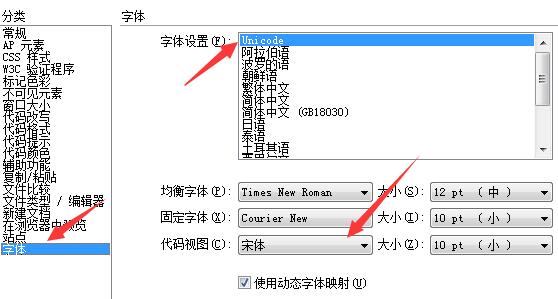
Dreamweaver中设置代码视图时的代码字体大小(默认字体)
在Dreamweaver代码视图下,选择“编辑”菜单 ——> 首选参数——> 左边的分类选“新建文档” ——> 右边字体...
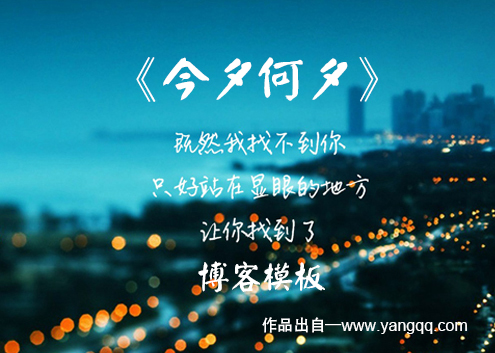

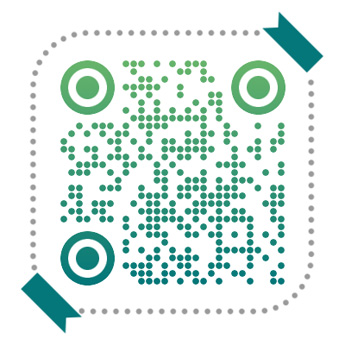

 微信收款码
微信收款码 支付宝收款码
支付宝收款码